
Zelle®
Fast, Safe, Easy.
With Zelle® you can send money to family and friends directly from our Mobile App1 or Online Banking service.
Already a customer? Enroll online.


When timing is everything – send money with Zelle®. A fast, safe and easy way to send money to friends and family – find it in our Mobile App or Online Banking.

Money sent with Zelle® goes directly from your East West Bank account to theirs, and is:

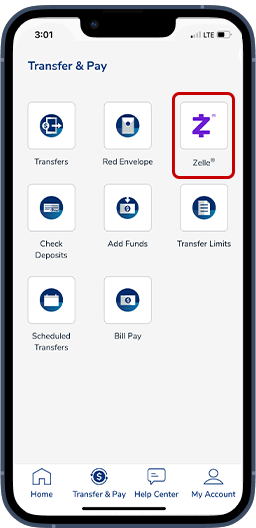
Tap “Transfer & Pay” on the bottom navigation bar.
Select the U.S. mobile number or email you would like to enroll with Zelle®. Then, select the account you would like to use as your primary account for sending and receiving money with Zelle®.3
Note: Zelle® supports U.S. mobile numbers only. If you have a foreign mobile number registered with the bank, you will be asked to enroll with your email.
You will see a confirmation of your payment. In most cases, the money is available to your recipient in minutes.2
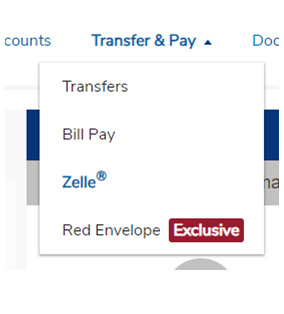
Select the U.S. mobile number or email you would like to enroll with Zelle®. Then, select the account you would like to use as your primary account for sending and receiving money with Zelle®. 3
Note: Zelle® supports U.S. mobile numbers only. If you have a foreign mobile number registered with the bank, you will be asked to enroll with your email.
We’ll send you a 6-digit code so you can verify your mobile number or email.
You can start using Zelle® to send, receive and request money.
1 East West Bank does not charge for Mobile Banking. However, your mobile service provider may charge for sending and receiving text messages on your phone. Check with your service provider for details on specific fees and data charges that may apply.
2 A U.S. checking or savings account is required to use Zelle®. Transactions between enrolled consumers typically occur in minutes and generally do not incur transaction fees.
Zelle and the Zelle related marks are wholly owned by Early Warning Services, LLC and are used herein under license.
3 For service and account eligibility requirements, refer to the "Zelle Terms of Service" section of the Bank’s Online Banking Agreement.
4 Payment requests to persons not already enrolled with Zelle® must be sent to an email address.
East West Bank’s privacy and security policies do not apply to the website or app you’re about to visit, and we are not responsible for the products, services or content found there. Please review its terms of use, privacy and security policies to see how they apply to you.